How To Configure E-mail to Mobile Devices
| Step 01 | Step 02 | |
|---|---|---|
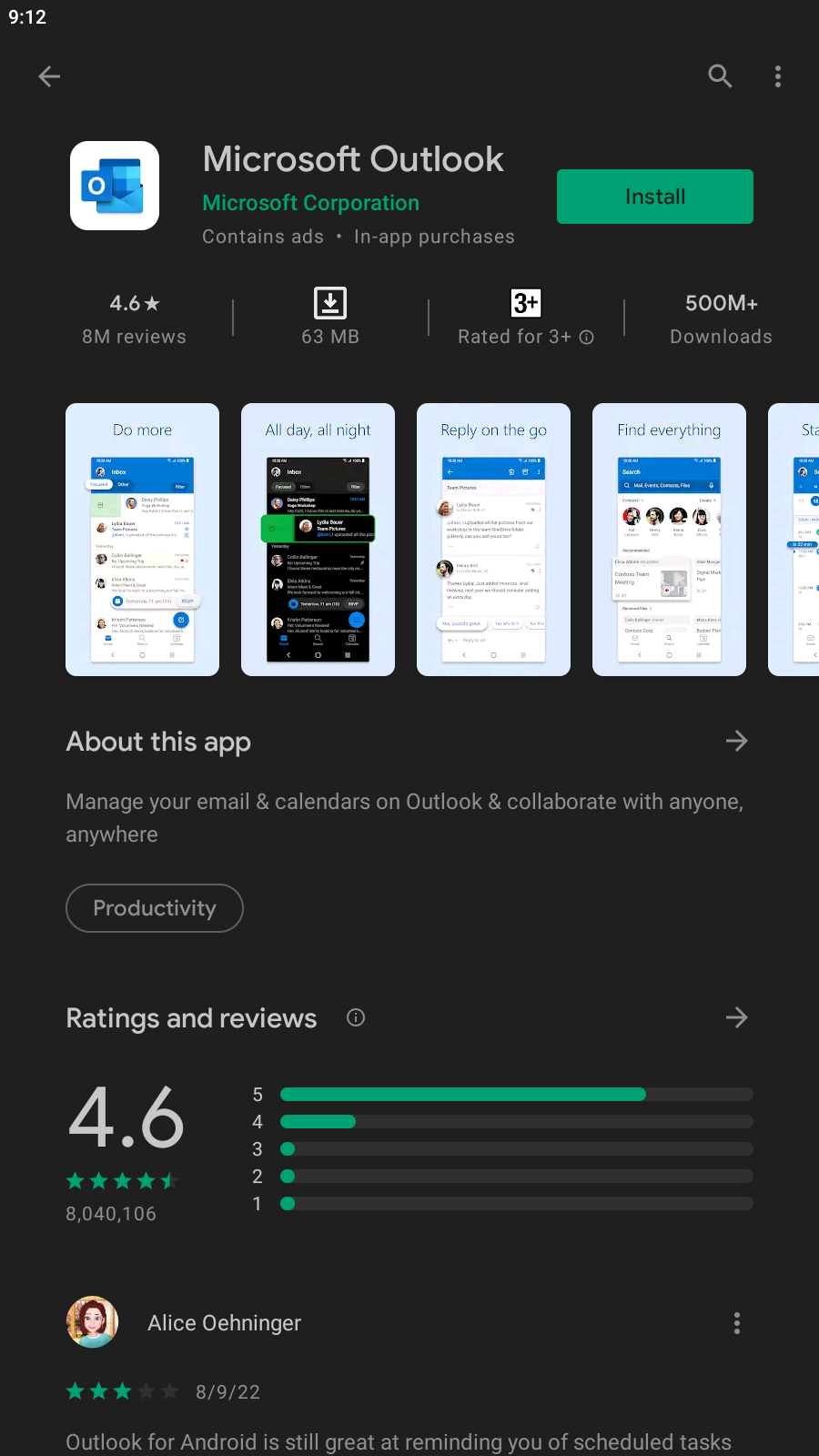 |  | 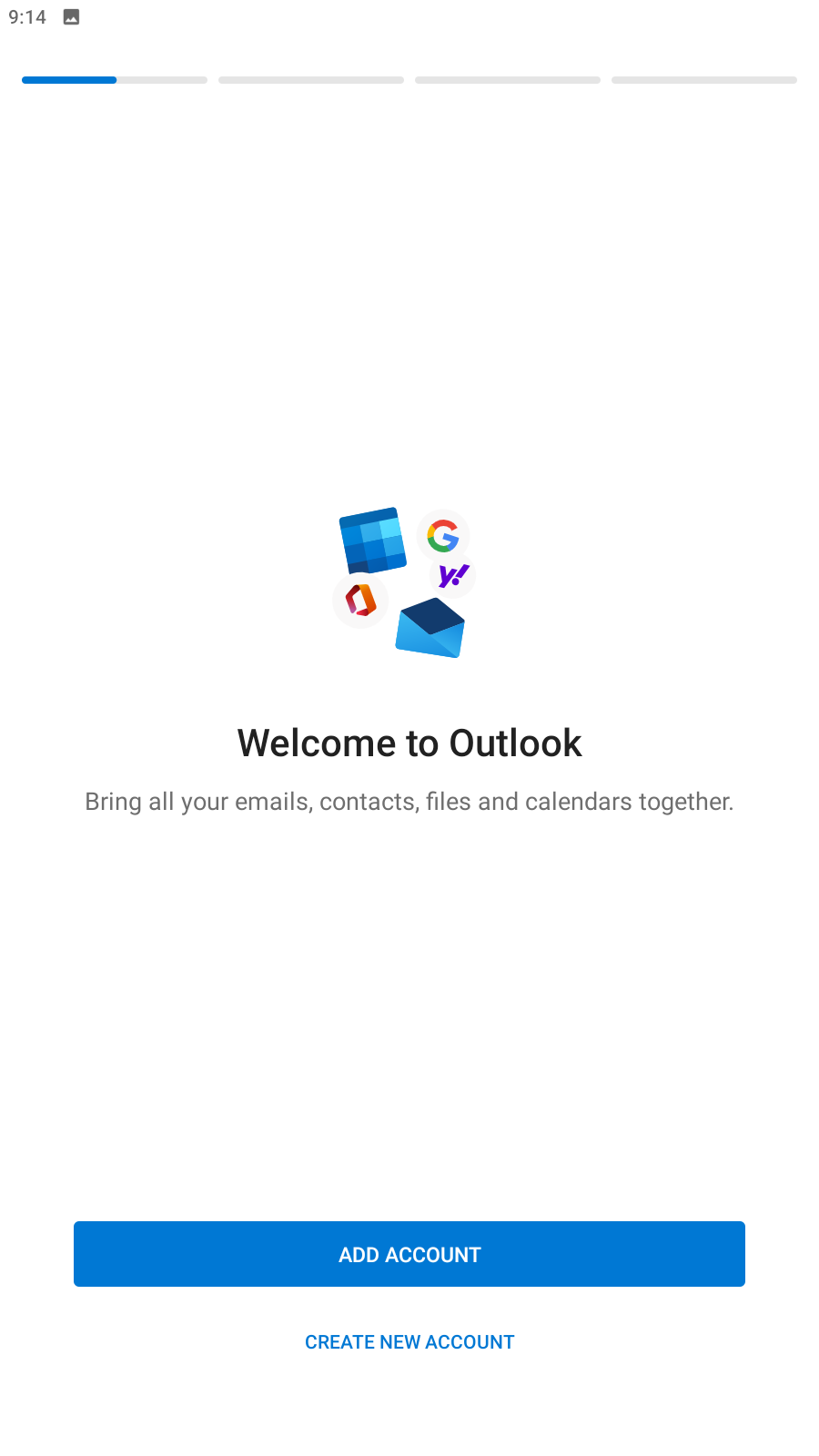 |
| Search “Outlook Email” on your Play Store (Android) or Apps Store (IOS) and Install the app | Next | Open the Outlook App & Click on “Add account” tab |
| Step 03 | Step 04 | |
|---|---|---|
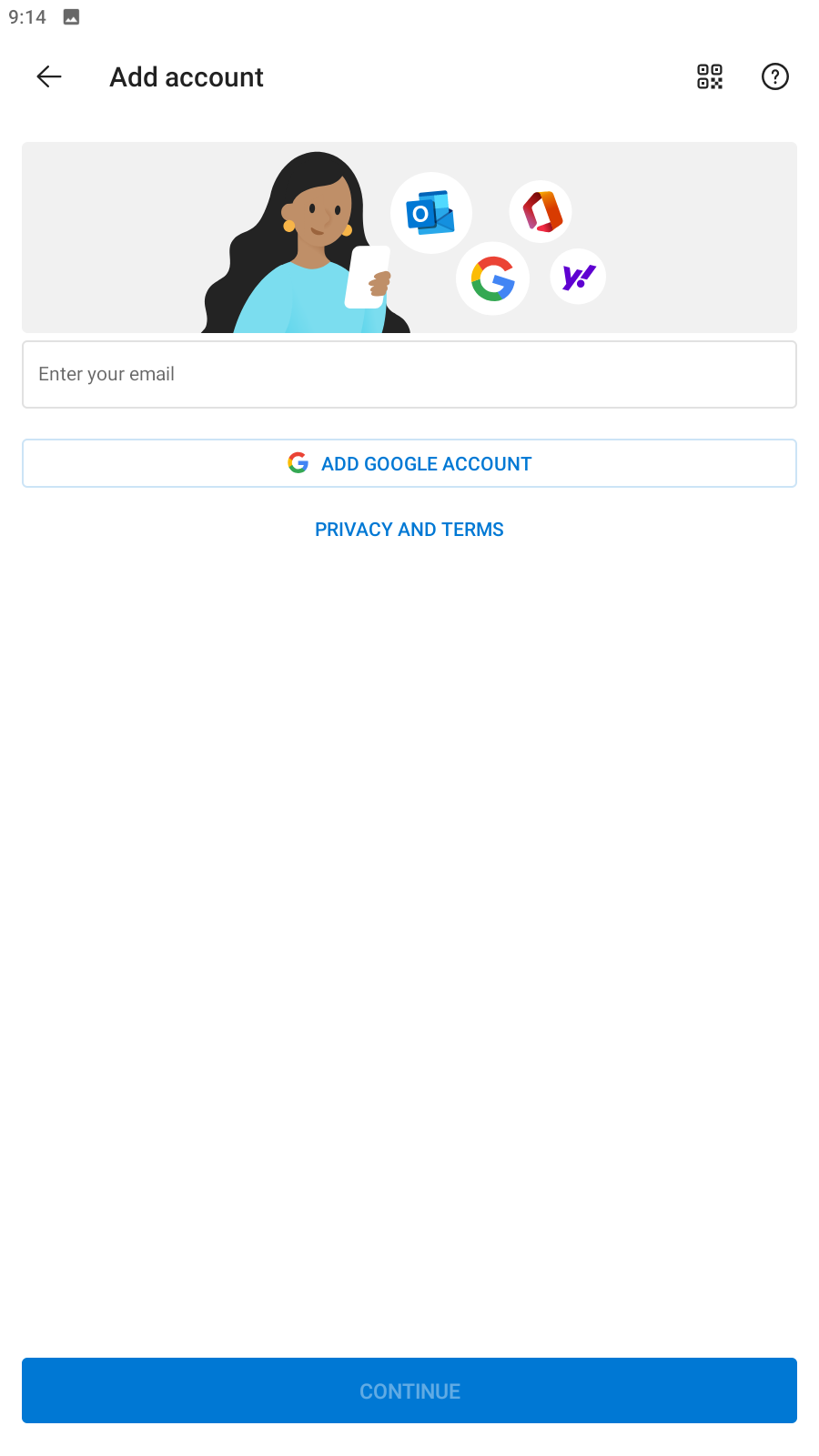 |  | 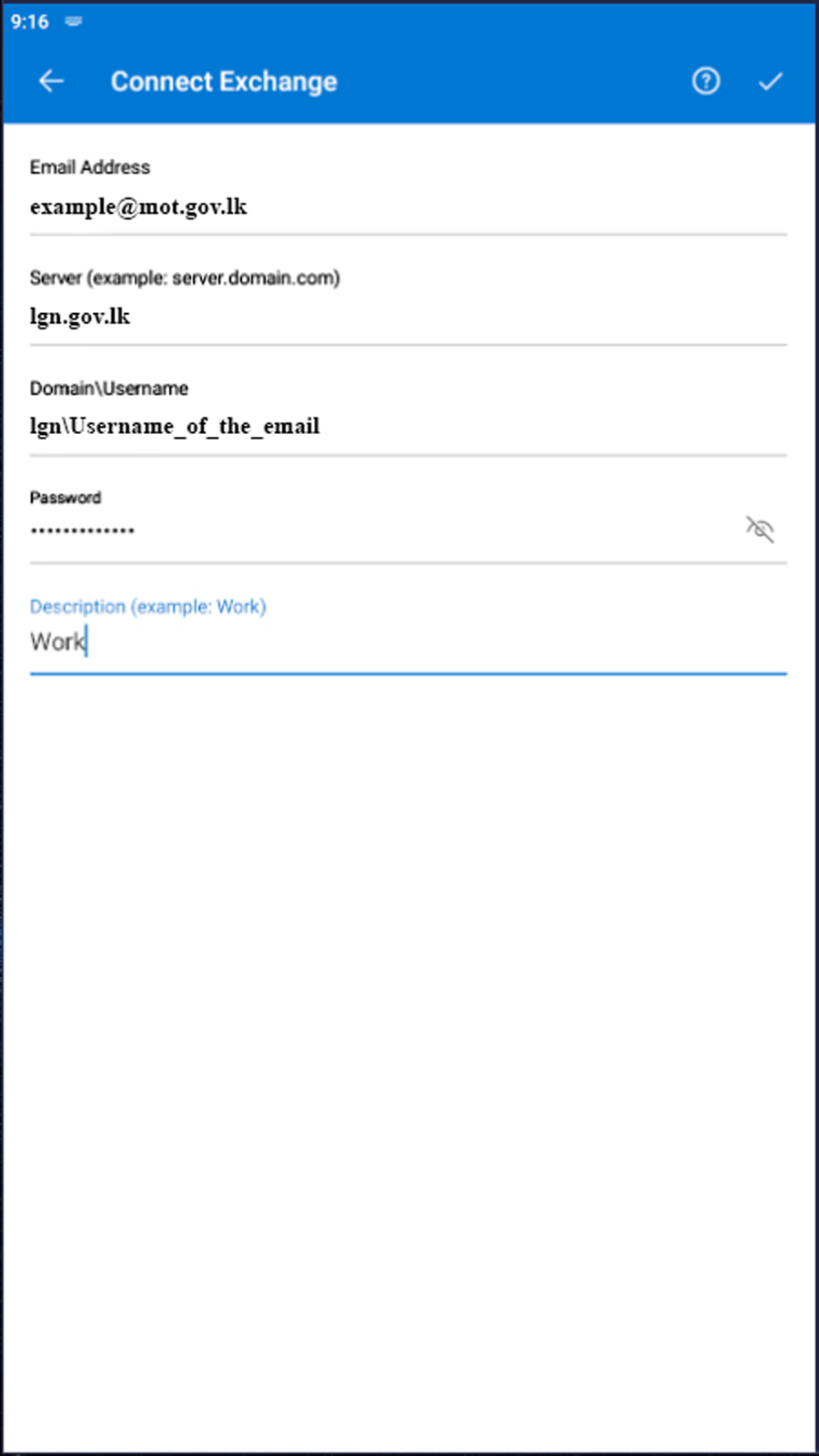 |
| Fill the Email Address on given area & Click on “Continue” tab | Next | Fill the details as below and Click on “√” icon: |
- Email Address: Your_Email_Address
- Server: lgn.gov.lk
- Domain\Username: lgn\Your_Email_Username
- Password: Your_Email_Password
- Description: Any name you want to identify the account
| Step 05 | Step 06 | |
|---|---|---|
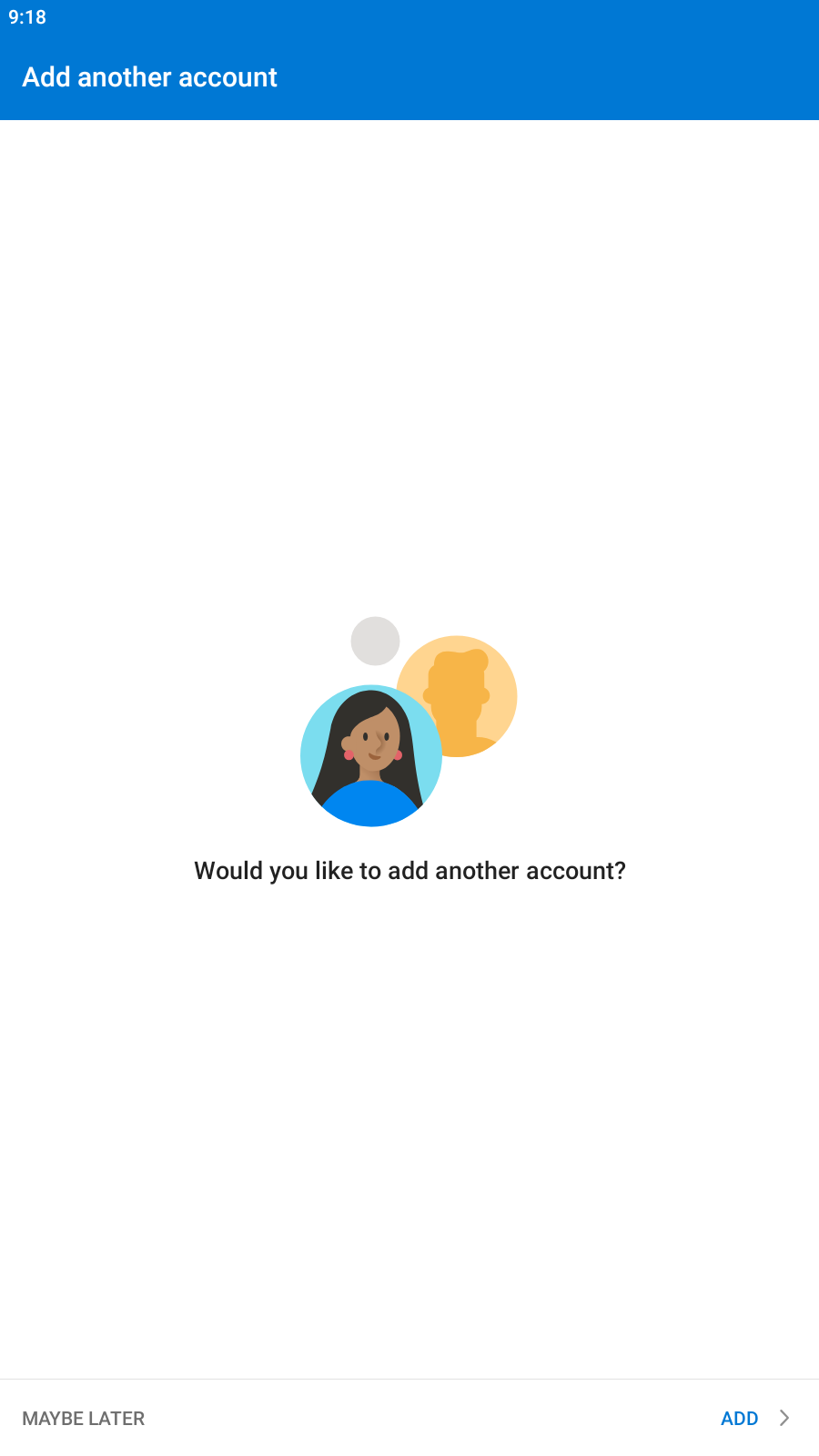 |  | 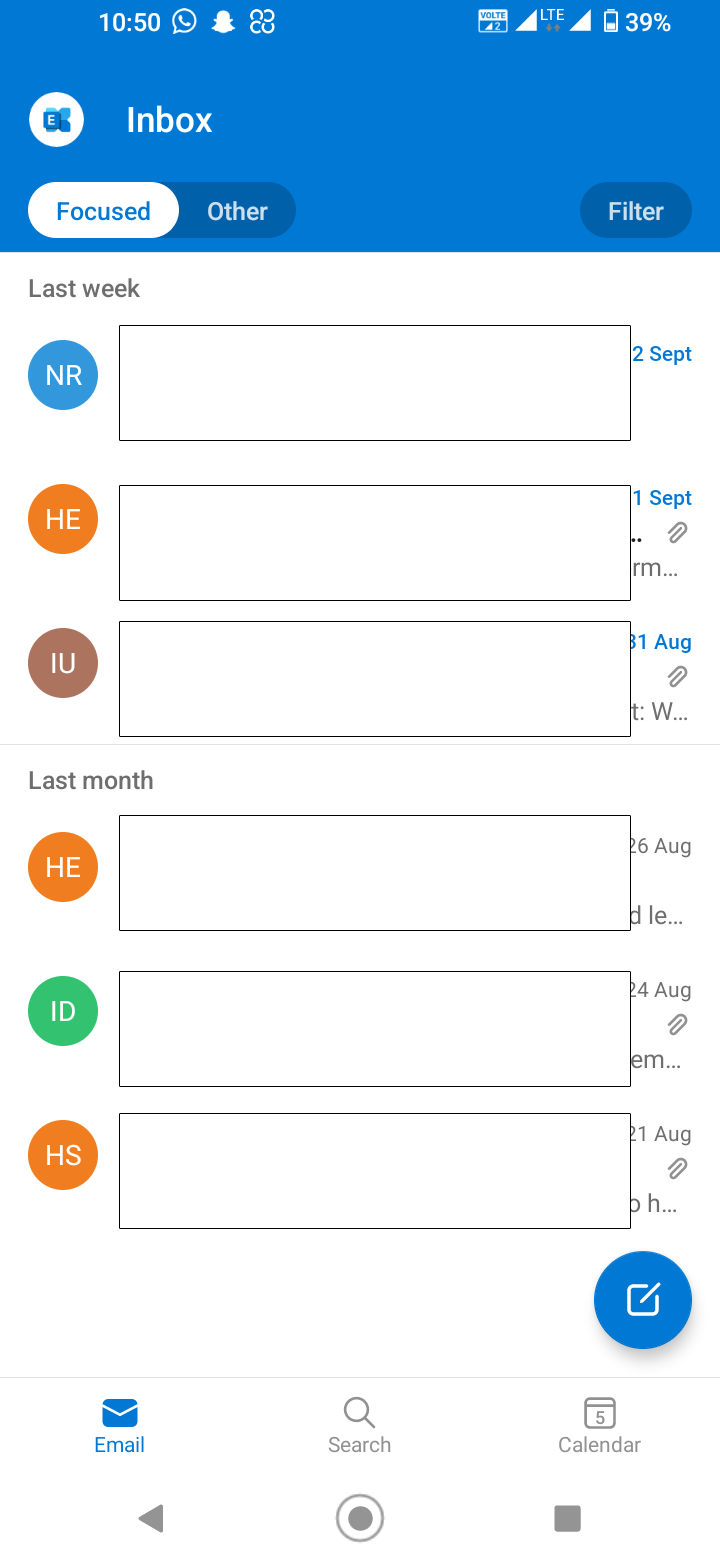 |
| Click on “Maybe Later” tab | Next | Your mail Inbox will be appeared. |